



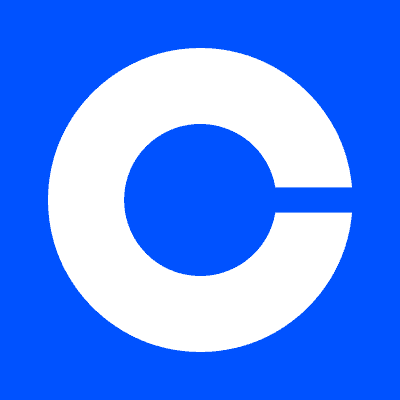

If you're looking to send your crypto assets out of your Robinhood account and to an external wallet address, this guide will show you how.
Robinhood Crypto is a separate entity from Robinhood, and it's important to understand the process involved.
Let's dive in!
Robinhood is a popular "all-in-one" investing app.
While they are most well-known for their commission free stock trading, they've recently shaken up the Retirement Investing World too.
Introducing Robinhood Retirement; home of the biggest IRA match on the market.
Here's what you need to know:
And don't worry, this comes with a Portfolio Builder Tool. You don't have to construct your investment portfolio from scratch if you don't want to.
Lastly, you'll even get a free stock worth up to $200 when you open a new Robinhood account using our link.
Before initiating any transfers, it's crucial to verify your identity and enhance the security of your Robinhood account with two-factor authentication (2FA).
This process typically involves submitting a photo of your government-issued ID and a live photo of yourself.
Once verified, enable 2FA through an authenticator app for an additional layer of protection.
Upon enabling 2FA, Robinhood will provide you with an emergency backup code.
Store this code securely in a password manager or a protected location.
This code serves as a failsafe for accessing your account in case you lose your device.
Once you've completed the above steps, here's how to send crypto to an external address: