



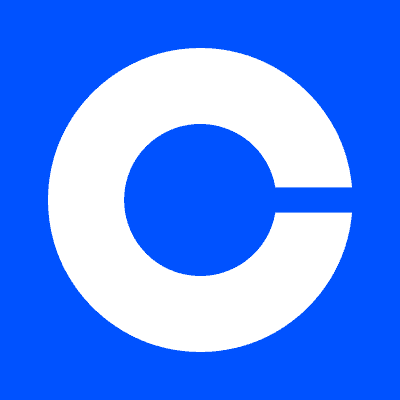

Crypto.com and Gemini are two popular cryptocurrency exchanges available today.
If you're looking to transfer crypto from Crypto.com to Gemini, we will show you how in this transfer guide.
As with all crypto transfers, be careful and make sure you send the correct type of cryptocurrency to the corresponding address. For example, Bitcoin to a Bitcoin Wallet Address only.
New to the world of Crypto? Check out my full Coinbase tutorial below!
Robinhood is a popular "all-in-one" investing app.
While they are most well-known for their commission free stock trading, they've recently shaken up the Retirement Investing World too.
Introducing Robinhood Retirement; home of the biggest IRA match on the market.
Here's what you need to know:
And don't worry, this comes with a Portfolio Builder Tool. You don't have to construct your investment portfolio from scratch if you don't want to.
Lastly, you'll even get a free stock worth up to $200 when you open a new Robinhood account using our link.
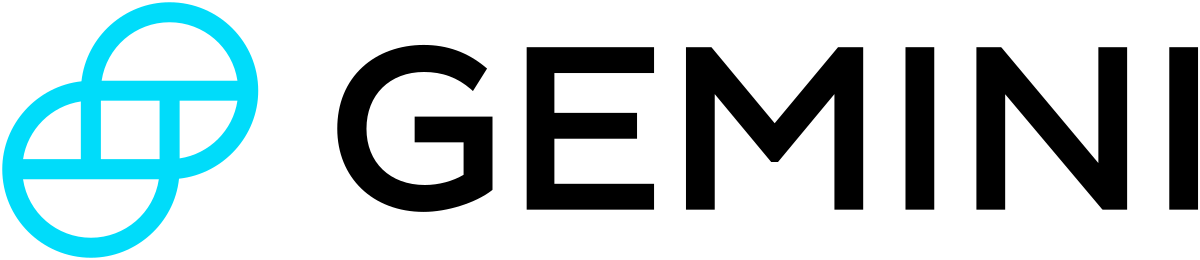
The process to open a new Gemini account is straightforward and can be completed right in the app.
In order to send and receive cryptocurrencies, you will need to verify your new account. You can complete this right within the app too!
According to the Gemini website, verification typically takes 2-3 business days to complete. If the process is taking any longer you can contact customer support for help.
It is time to locate your crypto wallet address.
You will have a different address for each type of cryptocurrency that you hold within Gemini. Each one is 100% unique, and mixing them up could result in the loss of cryptocurrencies.
Here's how to locate your wallet address on Gemini:

Finally, it's time to send your crypto from Crypto.com to Gemini: