





Webull is a newer commission free stock trading app.
E*TRADE is one of the most well known brokerages out there today.
If you're looking to transfer your assets from Webull over to E*TRADE, here are step by step instructions on how to do so.
Check out my video on how to transfer your brokerage account below, let's dive in!
Robinhood is a popular "all-in-one" investing app.
While they are most well-known for their commission free stock trading, they've recently shaken up the Retirement Investing World too.
Introducing Robinhood Retirement; home of the biggest IRA match on the market.
Here's what you need to know:
And don't worry, this comes with a Portfolio Builder Tool. You don't have to construct your investment portfolio from scratch if you don't want to.
Lastly, you'll even get a free stock worth up to $200 when you open a new Robinhood account using our link.

Here's how to find your Webull Account Number:
Write down your Webull Account Number for the next step.
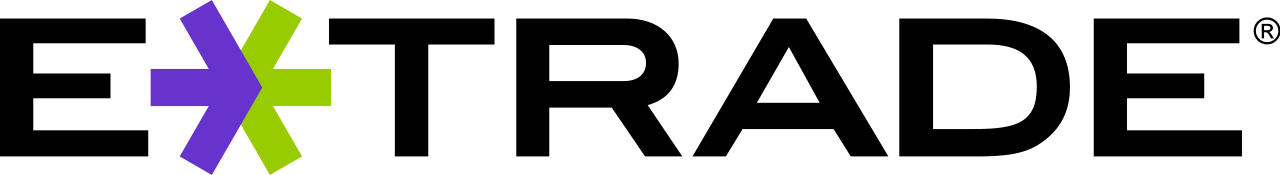
The first step is to open an E*TRADE account if you don’t already have one.
Then, log on with your user ID and password.
There’s a simple Transfer An Account Feature for the quickest way. It will guide you step-by-step through the process and ask you for your Webull account number.
Before initiating the transfer, be aware of the fees involved.
Webull charges a $75 fee for outgoing ACAT (Automated Customer Account Transfer) transfers for all account types.
Make sure you have the necessary funds available to cover these charges.