





Step is a mobile banking app specifically designed to cater to the needs of teens and young adults who are just starting to navigate the world of finance.
It offers a range of features that aim to teach financial literacy and responsibility while providing a secure and convenient banking experience.

With Step, you can begin establishing credit early on without the hassles of a traditional bank.
However, you might be wondering if you can use Zelle to send and receive money using Step.
Check out my Zelle Tutorial below to learn how to use Zelle!
Robinhood is a popular "all-in-one" investing app.
While they are most well-known for their commission free stock trading, they've recently shaken up the Retirement Investing World too.
Introducing Robinhood Retirement; home of the biggest IRA match on the market.
Here's what you need to know:
And don't worry, this comes with a Portfolio Builder Tool. You don't have to construct your investment portfolio from scratch if you don't want to.
Lastly, you'll even get a free stock worth up to $200 when you open a new Robinhood account using our link.
Zelle is a peer-to-peer payment service that enables users to send and receive money quickly and securely.
You can access Zelle within your mobile banking app - so long as your bank has partnered with them.
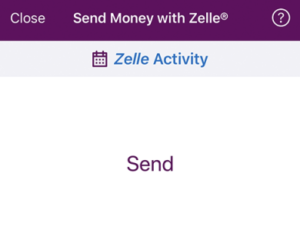
If they haven't, you can use the Zelle app as a workaround.
Zelle eliminates the need for cash or checks and simplifies transactions by leveraging the existing banking infrastructure.
Step does not have a direct integration with Zelle at this time. However, that doesn't mean you can't use Zelle with Step.
This simply means you won't find an option to send and receive money using Zelle within the Step app.
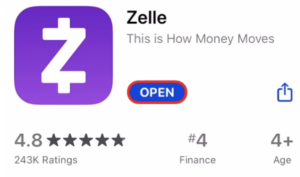
Instead, you'll have to download the separate Zelle app and link your Step debit card if you want to use Zelle.