





Porte is a fintech platform that offers users banking related services through its user-friendly mobile app.
This includes features such as a no-fee Visa debit card, early direct deposit, and budgeting tools.
With Porte, users can manage their money conveniently, track their expenses, and make secure purchases online or in-store.
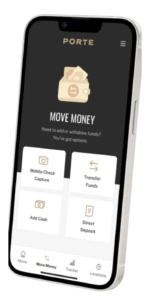
But one question remains; does Porte work with Zelle?
Check out my Zelle Tutorial below to learn how to use Zelle!
Zelle, on the other hand, is a digital payment network that enables users to send money to friends, family, or anyone they trust instantly.
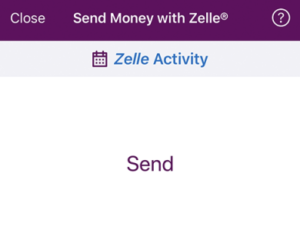
With Zelle, users can link their bank accounts or debit cards to the app and send money directly to recipients using their email address or mobile phone number.
Zelle eliminates the need for cash or checks and provides a hassle-free way to split bills, pay rent, or send money to loved ones.
Robinhood is a popular "all-in-one" investing app.
While they are most well-known for their commission free stock trading, they've recently shaken up the Retirement Investing World too.
Introducing Robinhood Retirement; home of the biggest IRA match on the market.
Here's what you need to know:
And don't worry, this comes with a Portfolio Builder Tool. You don't have to construct your investment portfolio from scratch if you don't want to.
Lastly, you'll even get a free stock worth up to $200 when you open a new Robinhood account using our link.
Zelle works with thousands of different banks. However, there are a few different ways to use Zelle.
Unfortunately, there isn't a direct Zelle integration within the Porte Banking app. That means you won't find an option to send money with Zelle there.
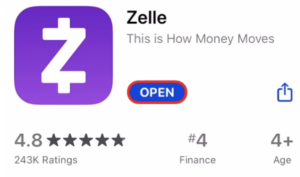
However, it is possible to link your Porte Visa debit card to Zelle within the Zelle app.
You will need to download the separate Zelle App, sign up and link your Porte Debit Card.