




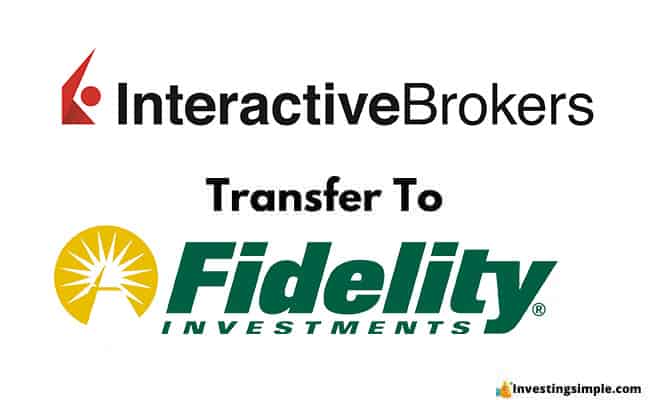
Interactive Brokers (IBKR) and Fidelity are two of the most popular brokerage platforms available today.
Here's how to transfer from Interactive Brokers to Fidelity, step by step.
Check out my video on how to transfer your brokerage account below, let's dive in!
Robinhood is a popular "all-in-one" investing app.
While they are most well-known for their commission free stock trading, they've recently shaken up the Retirement Investing World too.
Introducing Robinhood Retirement; home of the biggest IRA match on the market.
Here's what you need to know:
And don't worry, this comes with a Portfolio Builder Tool. You don't have to construct your investment portfolio from scratch if you don't want to.
Lastly, you'll even get a free stock worth up to $200 when you open a new Robinhood account using our link.
A Transfer of Assets is the movement of all or part of an account from one financial institution to another without the need to sell your existing holdings.
Fidelity allows you to transfer various security types, including stocks, bonds, mutual funds, and more.
This process extends to investment accounts, retirement accounts (e.g., IRAs, HSAs), workplace accounts like 401(k) or 403(b), and even cash from checking or savings accounts.
Typically, the Transfer of Assets process takes 3–5 business days, depending on your current firm's rules and the type of accounts and investments.
Good news! Interactive Brokers doesn't charge any fees to transfer your brokerage account in or out.
Fidelity doesn't charge anything on the receiving side either.
You can transfer:
Begin by downloading a digital statement from your current financial firm.
This document will contain crucial account information, and you may need to upload a copy during the transfer process.
Before you initiate the transfer process, you'll need to locate your Interactive Brokers account number.
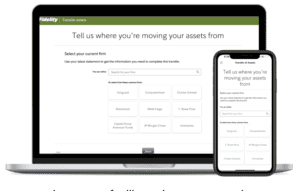
Now that you have your account number, it's time to begin the transfer process to Fidelity.
Follow these steps:
You're now ready to fill out the transfer form.
Here's how to proceed: