





E*TRADE is one of the most well known brokerages out there today.
TD Ameritrade is equally as well respected.
If you're looking to transfer your assets from TD Ameritrade over to E*TRADE, here are step by step instructions on how to do so.
Check out my video on how to transfer your brokerage account below, let's dive in!
Robinhood is a popular "all-in-one" investing app.
While they are most well-known for their commission free stock trading, they've recently shaken up the Retirement Investing World too.
Introducing Robinhood Retirement; home of the biggest IRA match on the market.
Here's what you need to know:
And don't worry, this comes with a Portfolio Builder Tool. You don't have to construct your investment portfolio from scratch if you don't want to.
Lastly, you'll even get a free stock worth up to $200 when you open a new Robinhood account using our link.

You'll be prompted to input your TD Ameritrade account number. You can find this number on your TD Ameritrade account statements.
Here's another way to locate your TD Account Number:
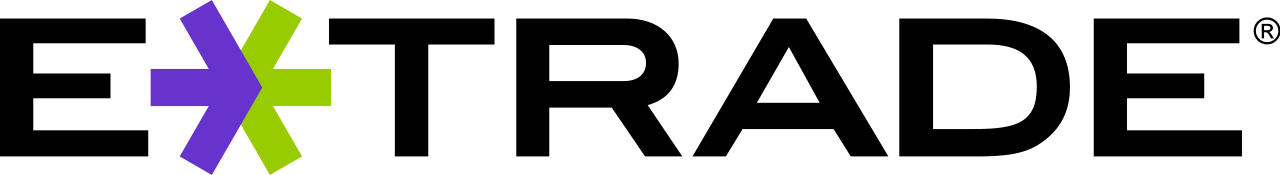
The first step is to open an E*TRADE account if you don’t already have one.
Then, log on with your user ID and password.
There’s a simple Transfer An Account Feature for the quickest way. It will guide you step-by-step through the process and ask you for your TD account number.
Before initiating the transfer, be aware of the fees involved.
TD Ameritrade charges a $75 fee for outgoing ACAT (Automated Customer Account Transfer) transfers for all account types.
Make sure you have the necessary funds available to cover these charges.