





Stash is a popular finance app that offers investments, banking services and more.
With Stash, users can keep track of most aspects of their financial life all within one convenient to use app.

However, there often comes a time when you will want to send or receive money from your Stash account.
This begs the question; does Stash work with Zelle?
Check out my Zelle Tutorial below to learn how to use Zelle!
Zelle is a popular payment service that allows individuals (and even businesses) to send and receive money securely.
With Zelle, users can initiate transfers directly from their bank accounts, making it very convenient.
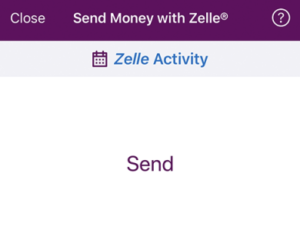
However, not all banks support a direct Zelle integration at this time.
Thankfully, there is a workaround for this using the separate Zelle app and a debit card.
Robinhood is a popular "all-in-one" investing app.
While they are most well-known for their commission free stock trading, they've recently shaken up the Retirement Investing World too.
Introducing Robinhood Retirement; home of the biggest IRA match on the market.
Here's what you need to know:
And don't worry, this comes with a Portfolio Builder Tool. You don't have to construct your investment portfolio from scratch if you don't want to.
Lastly, you'll even get a free stock worth up to $200 when you open a new Robinhood account using our link.
Stash does in fact work with Zelle.
You can sign up for their banking services, which comes with a Stash Stock-Back Debit Card. (Instead of earning cash back, you earn fractional shares of stocks back on purchases.)
This debit card can be linked to your Zelle account within the separate Zelle app.

You will need to download the Zelle app and enroll separately. When they ask for a debit card, link your Stash Debit Card to use it with Zelle.
While you won't find an option for Zelle within the Stash app, it's still possible to use the two together.