




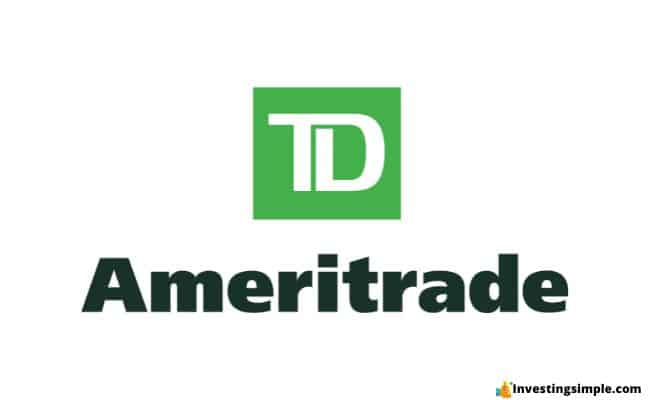
When you invest in stocks or funds, one of the benefits is the potential for dividends. Dividends are a portion of a company's profits that are distributed to its shareholders. Some investors seek out stocks with high dividend yields to generate income, while others simply reinvest dividends to buy more shares and compound their gains over time.
Since 2020, TD Ameritrade has been fully integrated into Charles Schwab's platform, and by 2025, dividend handling aligns with Schwab's procedures, though some legacy TD Ameritrade branding may still be visible for existing users. This consolidation means dividend processes, features, and account management follow Schwab's systems and user experience.
So, what happens to these earned dividends on the combined TD Ameritrade/Schwab platform? Let's take a closer look.
Charles Schwab does not charge any fees for receiving or reinvesting dividends. When you receive a dividend payment, it will be deposited into your brokerage account automatically, usually as cash. You can choose to receive dividends in cash or enroll in a Dividend Reinvestment Program (DRIP) to reinvest dividends into additional shares of the same security.
Dividend-paying securities include stocks, exchange-traded funds (ETFs), mutual funds, and preferred shares. Each security type may have different dividend policies and schedules, as seen with companies like TD Bank declaring dividends on common and preferred shares for 2025.
To better understand dividend payments, it helps to know key dates involved:
After the record date, there can be a waiting period—from a week to over a month—before you receive the dividend payment, depending on the company and brokerage.
Enrolling in dividend reinvestment on the Schwab platform (which now includes former TD Ameritrade accounts) is straightforward:
One major advantage of Schwab's DRIP is the ability to purchase fractional shares with dividends, allowing even small dividend payments to be fully reinvested and compound over time.
Note that dividends from foreign shares may involve currency conversions and withholding taxes, which can affect the net dividend amount and reinvestment value.
| Quarter | Shares Owned | Dividend per Share | Dividend Received | Shares Purchased with Dividend | Total Shares After Reinvestment |
|---|---|---|---|---|---|
| 1 | 100.00 | $0.50 | $50.00 | 2.00 shares | 102.00 |
| 2 | 102.00 | $0.50 | $51.00 | 2.04 shares | 104.04 |
| 3 | 104.04 | $0.50 | $52.02 | 2.08 shares | 106.12 |
| 4 | 106.12 | $0.50 | $53.06 | 2.12 shares | 108.24 |
This example illustrates how reinvesting dividends over several quarters can increase your shares and potential future dividends, harnessing compound growth.
Dividends are generally taxable in the year they are received. Schwab issues Form 1099-DIV annually, which reports dividend income to both you and the IRS.
It's important to distinguish between:
Qualified dividend status depends on holding periods and the type of stock or fund. Always review IRS guidelines for 2025 to understand how your dividends are taxed. Recent tax law updates may affect dividend taxation, so keep informed through reliable tax sources.
In 2025, the average dividend yield for large U.S. companies like those in the S&P 500 is approximately 1.25%, which is below recent inflation rates and Treasury yields. This context helps investors benchmark income potential from dividends.
While reinvesting dividends is a powerful tool for long-term growth, it may not suit every investor. Those relying on dividend income for living expenses may prefer cash payouts. Additionally, high-yield stocks sometimes carry higher risks, including dividend cuts or suspensions during economic downturns. Diversification and understanding dividend sustainability are important.
If you choose not to reinvest dividends, Schwab will hold them as cash in your account. You can use this cash to buy other investments, withdraw it, or leave it until you decide.
You can view your dividend payments and transaction history by navigating to the "Balances" tab and selecting “History” in your Schwab account dashboard.
By understanding how dividends work and managing them within the Schwab platform (which includes TD Ameritrade accounts), you can maximize your investment returns and align dividend strategies with your financial goals. Staying informed about dividend dates, tax implications, and market conditions helps you make well-rounded investment decisions.