




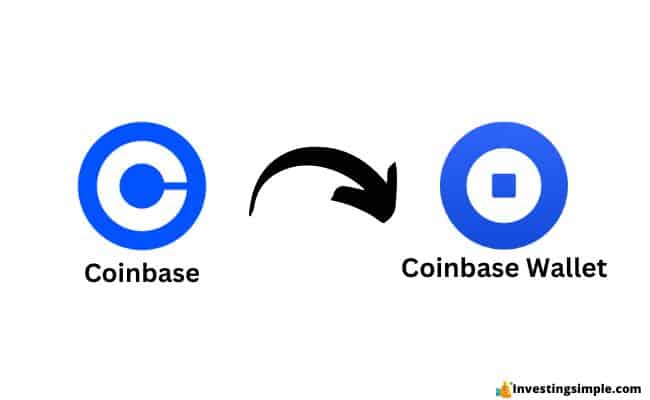
Coinbase and Coinbase Wallet are two popular choices for storing and trading cryptocurrencies.
While both platforms are owned by the same company, transferring crypto between them requires an understanding of the process.
In this guide, we'll walk you through the steps to seamlessly transfer crypto from your Coinbase.com account to your Coinbase Wallet.
New to the world of Crypto? Check out my full Coinbase tutorial below!
Robinhood is a popular "all-in-one" investing app.
While they are most well-known for their commission free stock trading, they've recently shaken up the Retirement Investing World too.
Introducing Robinhood Retirement; home of the biggest IRA match on the market.
Here's what you need to know:
And don't worry, this comes with a Portfolio Builder Tool. You don't have to construct your investment portfolio from scratch if you don't want to.
Lastly, you'll even get a free stock worth up to $200 when you open a new Robinhood account using our link.
Transfers between your Coinbase.com account and Coinbase Wallet are not instantaneous.
Unlike internal transfers within the same platform, these transactions occur on-chain, necessitating confirmation on the network.
Additionally, when transferring ERC-20 tokens from Coinbase Wallet to Coinbase.com, it's essential to hold ETH in your wallet account to cover the gas fee required for the transaction.
Before initiating a transfer, ensure that your Coinbase.com account and Coinbase Wallet are linked.
This connection enables seamless movement of crypto assets between the two platforms.
Once you've linked your Coinbase Wallet, here's how to send the crypto: