



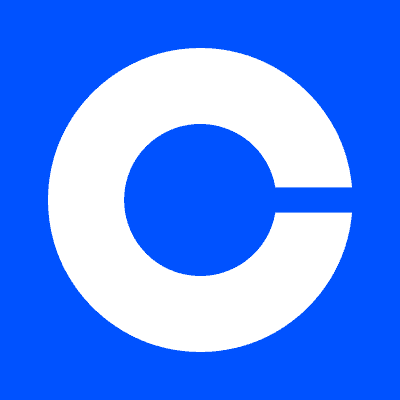

Ever considered transferring your crypto from Coinbase to Robinhood, but unsure how to do it?
You're in good company.
This article provides an easy guide on how to transfer crypto from Coinbase to Robinhood, detailing every step for a smooth and secure transaction.
New to the world of Crypto? Check out my full Coinbase tutorial below!

First, you will need to open a Robinhood account.
Use the button above to get a completely free stock when you sign up!
Enabling the new wallet requires verifying your identity through a photo of your passport or driver's license and setting up 2 factor authentication with your email, phone number, or authenticator app.
You can complete this process by going to your Robinhood app and following the prompts in settings.
When transferring crypto between Coinbase and Robinhood, it’s essential to ensure that both platforms support the same cryptocurrency. Robinhood offers a variety of popular cryptocurrencies for trading and transfers. These include, but are not limited to:
Before initiating a transfer, double-check that the cryptocurrency you're transferring is supported on both platforms. Robinhood regularly adds new coins to its platform, so it's a good idea to stay up-to-date with their latest offerings.
For the complete and up-to-date list of supported cryptocurrencies on Robinhood, visit Robinhood's Crypto Support Page.
When sending crypto from Coinbase to Robinhood, we need to locate the correct Robinhood wallet address. Each crypto has a unique address.
For example, if you want to send Bitcoin, you must use a Bitcoin address.
Use these steps to locate your Robinhood crypto addresses:

With the wallet address from Robinhood copied, you are ready to send.
Follow these steps in the Coinbase app:
Transfer times can vary based on network congestion, generally taking no more than 5 minutes for ERC-20 coins.
After initiating, you will receive notifications from both platforms confirming the transaction.
While you can transfer crypto into Robinhood, it's important to know how to move it out as well.
When transferring cryptocurrency between platforms like Coinbase and Robinhood, it's important to be aware of potential tax implications. In many countries, including the United States, cryptocurrency transactions are treated as taxable events by the IRS. This includes the transfer, sale, or exchange of cryptocurrencies, even if no money changes hands.
Although transferring crypto between wallets or platforms (such as from Coinbase to Robinhood) might not trigger a taxable event in itself, the following situations could:
Since tax laws regarding cryptocurrency can be complex and vary by country, it's highly recommended to consult with a tax professional to understand how your crypto activities might impact your tax filings.
For more detailed information on how taxes apply to cryptocurrency transactions, consider visiting Coinbase's Tax Center or Robinhood's Tax FAQs.