





Robinhood is one of the most beginner friendly stock trading apps available today. They are also a newcomer on the block, launched in 2013.
While they offer a lot of great features like 24 Hour Market trading for hundreds of stocks and ETFs, there may come a time when you are looking to switch things up.
Thankfully, the process for transferring your brokerage account from one provider to another is relatively straightforward.
In this guide, we'll be covering how to transfer from Robinhood to Fidelity, step by step.
Be sure to check out my video on how to transfer your brokerage account below, let's dive in!
Robinhood is a popular "all-in-one" investing app.
While they are most well-known for their commission free stock trading, they've recently shaken up the Retirement Investing World too.
Introducing Robinhood Retirement; home of the biggest IRA match on the market.
Here's what you need to know:
And don't worry, this comes with a Portfolio Builder Tool. You don't have to construct your investment portfolio from scratch if you don't want to.
Lastly, you'll even get a free stock worth up to $200 when you open a new Robinhood account using our link.
Before you initiate the transfer, you should consider the following factors.
You can transfer your Robinhood stocks and cash to Fidelity through the Automated Customer Account Transfer Service (ACATS).
A transfer of assets is the movement of all or part of an account from one financial institution to another without the need to sell your existing holdings.
Fidelity allows you to transfer various security types, including stocks, bonds, mutual funds, and more. This process extends to investment accounts, retirement accounts, workplace accounts like 401(k) or 403(b), and even cash from checking or savings accounts.
Typically, the Transfer of Assets process takes 3 to 5 business days, depending on the type of account and investments being transferred.
Crypto assets, however, cannot be transferred. Any cryptocurrency holdings you have on Robinhood will be liquidated into cash during the transfer process.
While the transfer process is relatively straightforward, unfortunately, it isn't going to be free.
When you transfer from Robinhood to Fidelity (or any other brokerage), there is a $100 fee collected by Robinhood. This fee is charged for both a full or partial transfer of your account.
When you initiate the transfer, the $100 fee will be debited from your Robinhood account’s available cash balance. With that being said, you will want to ensure that you have $100 or more in cash within your Robinhood account before initiating the transfer.
In addition, be sure to resolve any account restrictions or negative balances in your account prior to requesting a transfer, or your transfer may be delayed.
![]()
The first step in the transfer process is downloading a copy of your most recent Robinhood statement. This document will contain crucial account information, including your Robinhood account number.
Here's how you can find your Robinhood account statement in the app:
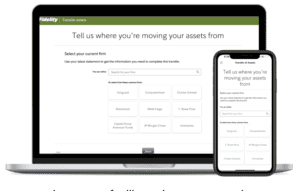
Now that you have your Robinhood account number and statement, it's time to begin the transfer process to Fidelity.
Here's how to initiate the account transfer from Fidelity:
You're now ready to fill out the transfer form.
Here's how to fill that information out:
Once you complete these steps, Fidelity will handle everything from here. They will contact Robinhood, and begin the transfer of assets.
Keep in mind, your Robinhood account will be restricted from trading once you initiate the transfer. In most cases, the account transfer takes 3 to 5 business days.
You can track the progress of the account transfer within your Fidelity account.