




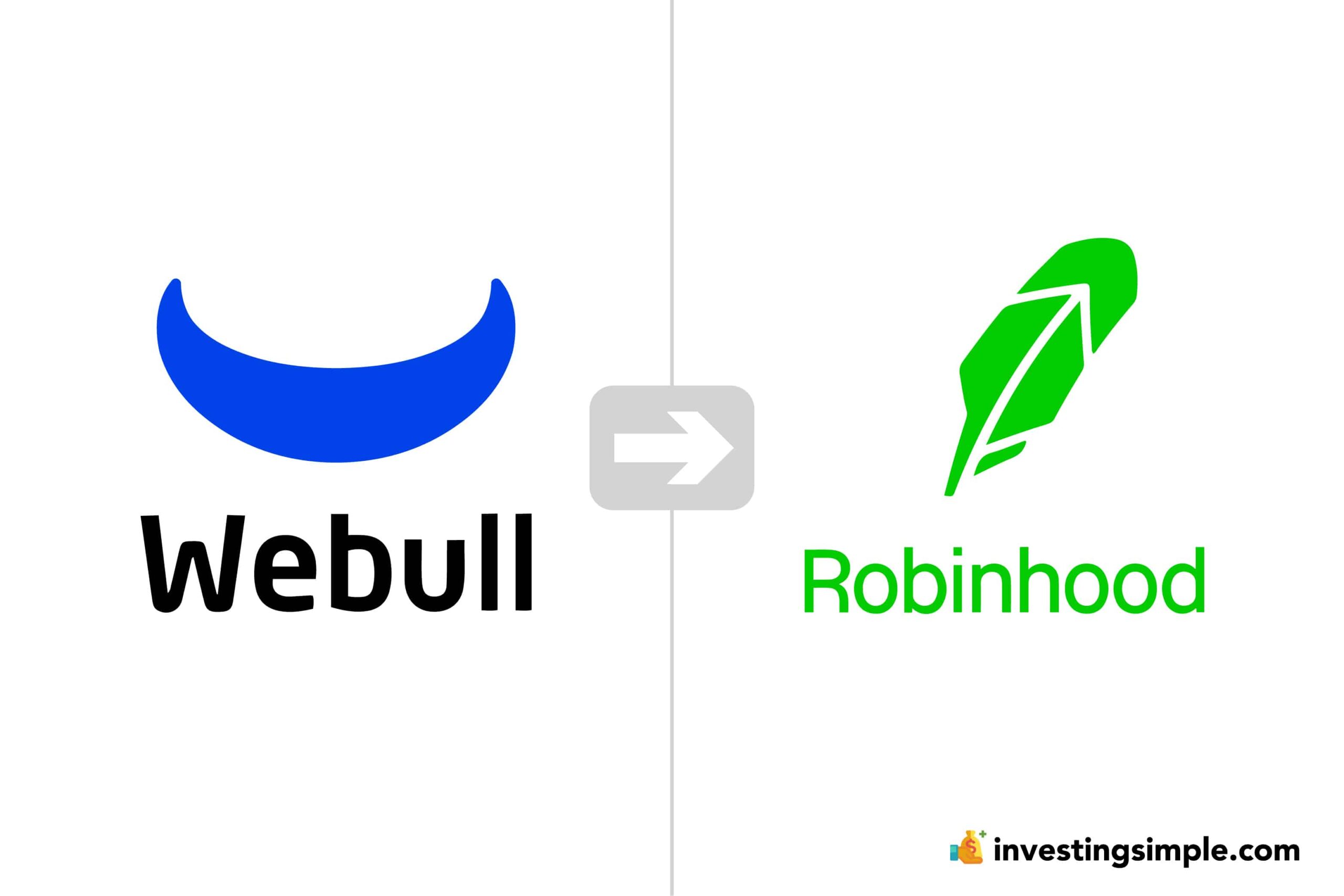
With so many investing apps available today, it’s not uncommon to switch platforms as your needs or preferences change.
In this guide, we’ll show you exactly how to transfer your brokerage account from Webull to Robinhood, step by step. Whether you're looking for a simpler app experience, different asset offerings, or a new promotion, we’ve got you covered.
If you're still unsure which platform is right for you, check out our in-depth comparison: Robinhood vs Webull.
Check out my video on how to transfer your brokerage account below, let's dive in!
Here's the complete step-by-step checklist to get your transfer done.
☐ Open Robinhood account
☐ Get Webull account number + statement
☐ Ensure Webull account has no unsettled funds
☐ Know about the $75 Webull fee (Robinhood may reimburse)
☐ Start the transfer in Robinhood app
☐ Wait 5–7 days for completion
☐ Contact Robinhood support for reimbursement (if eligible)
Before you make your transfer, check this table to make sure you will still get all the features you need:
| Feature | Webull | Robinhood |
| Crypto Support | ✅ Yes | ✅ Yes |
| Fractional Shares | ✅ Yes | ✅ Yes |
| Options Trading | ✅ Yes | ✅ Yes |
| Margin Accounts | ✅ Yes | ✅ Yes |
| Retirement Accounts | ✅ Yes (IRAs) | ✅ Yes (IRAs) |
| Research Tools | ✅ Strong | 🔸 Basic |
| Interface Simplicity | 🔸 Moderate | ✅ Very Easy |
Robinhood supports the transfer of most common assets, including:
Assets that cannot be transferred include:
Only the following account types are eligible for transfer:
Individual brokerage (cash or margin)

Next, you will need to open a Robinhood account.
Use the button above to get a completely free stock when you sign up!
Once you download the app on your phone or begin creating an account on their website, you will be prompted to provide basic information.

In order to transfer your Webull account over to Robinhood, you will need your Webull account number. This is something you can retrieve from within the app, or it is on all of your statements.
You will most likely need your most recent brokerage statement from Webull, so it is a good idea to retrieve a downloaded copy of this.
Here's how to find your Webull statement:
The next step is to ensure that your Webull account has no balances that are due. You want to ensure that your Webull account is in good standing with no balances due before initiating the transfer. If not, it will likely delay the process.
If you own any crypto within your Webull account, you will want to transfer this separately using a withdrawal to an external wallet.
For the wallet ID, go to "Receive" in the crypto section of Robinhood and use that as the wallet to transfer to. You will have to pay any gas fees for the transfer though!
Be sure the crypto you're sending is supported by Robinhood.
Once you have opened a brokerage account with Robinhood, the next step is to initiate the transfer within Robinhood.
Before executing the transfer, you ought to be aware that Webull will charge $75 for an outgoing ACATS transfer. This fee will be deducted from your cash balance.
The good news is, Robinhood will reimburse you this transfer fee up to $75 if your transferred account value is $7,500 or more.
Once you have opened a brokerage account with Robinhood, the next step is to initiate the transfer within Robinhood.
Follow the steps below to initiate the transfer:
Robinhood enables users to track their transfer requests through the app's history section.
Upon initiating a transfer request, it typically takes 5-7 business days for the assets to settle in the Robinhood account. During the transfer period, users will be unable to access the positions being transferred from the external brokerage.
Account transfer requests can face rejection due to various reasons, including incorrect account numbers, the presence of ineligible assets, unmet margin balance requirements, or a lack of approved options trading status.
In such instances, users may need to resubmit their transfer requests to initiate the process again.
Here are some frequent problems and how to fix them:
| Issue | Solution |
|---|---|
| Wrong account number | Double-check your statement in Webull |
| Account type mismatch | Must transfer between identical account types |
| Unsettled funds | Wait for all trades to settle before initiating transfer |
| Ineligible assets | Crypto, fractional shares, mutual funds will block the transfer |
| Transfer rejected | Re-check info and resubmit if needed |
No. They’ll be sold and converted into cash before the transfer. This could trigger a taxable event!
No, crypto holdings cannot be transferred. You’ll need to sell them first. This could also trigger a taxable event!
Usually 5–7 business days.
No, that’s up to you. You can keep it open or close it after confirming the transfer is complete.